[audio:http://media.jybb.me/music/%E9%99%88%E5%A5%95%E8%BF%85%20-%20%E4%B8%80%E4%B8%9D%E4%B8%8D%E6%8C%82.mp3|autostart=yes]
本文翻译自http://rtcamp.com/tutorials/nginx-wordpress-fastcgi_cache-with-conditional-purging/ ,有修改
与其让复杂的像wordpress那样的PHP-Mysql应用去做缓存这类的额外工作,倒不如让轻量级的Nginx去缓存WordPress内容。
Nginx内置FastCgi缓存,但是不支持自动清除缓存。当你在wordpress里面新建/修改一篇文章,或者访客提交评论的时候,自动清空相关的缓存是必要的!
配置自动清空缓存的步骤很简单:
1、检查是否安装ngx_purge_cache模块
nginx -V 2>&1 | grep nginx-cache-purge -o
如果显示nginx-cache-purge即代表已安装
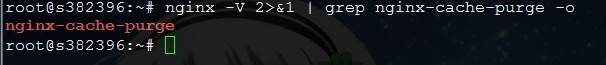
如果没东西输出,则需要先安装:
|
1 2 3 |
sudo add-apt-repository ppa:brianmercer/nginx sudo apt-get update sudo apt-get install nginx-custom |
*注意:原文的方法仅适用于Debian/Ubuntu 用apt-get方式安装的nginx
如果你用的是lnmp.org的一键包,按以下步骤安装
|
1 2 3 4 5 6 7 8 9 10 11 12 |
mkdir /home/cache/wpcache -p cd ~ ./lnmp stop apt-get install git -y #centos用yum install git -y git clone https://github.com/FRiCKLE/ngx_cache_purge wget http://soft.vpser.net/web/nginx/nginx-1.0.15.tar.gz tar zxvf nginx-1.0.15.tar.gz cd nginx-1.0.15/ ./configure --user=www --group=www --prefix=/usr/local/nginx --with-http_stub_status_module --with-http_ssl_module --with-http_gzip_static_module --with-ipv6 --add-module=../ngx_cache_purge make make install /root/lnmp start |
2、安装Nginx Helper插件(在wordpress后台搜索安装即可)
启用插件后,配置下插件(如下图)
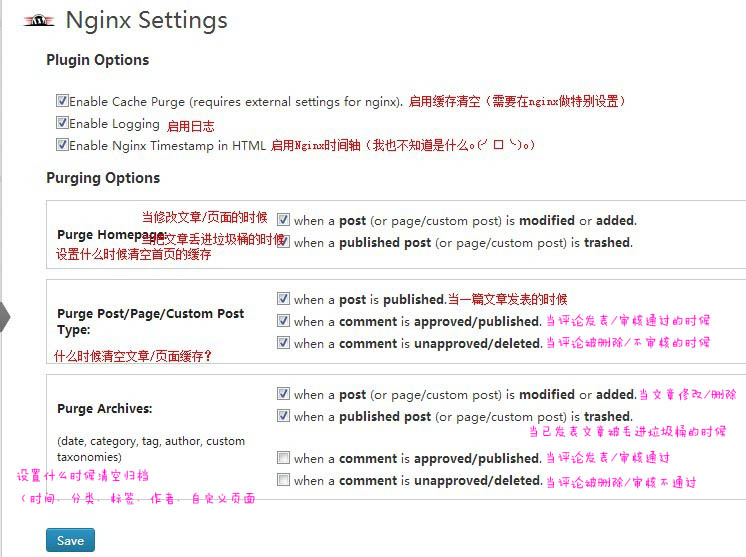
3、修改nginx.conf (apt-get安装的在/etc/nginx/nginx.conf,lnmp.org的一键包在/usr/local/nginx/conf/nginx.conf,其他的自行搜索 find / -name nginx.conf)
|
1 2 3 4 5 6 |
#在http层添加以下三行代码 fastcgi_cache_path /home/cache/wpcache levels=1:2 keys_zone=wpcache:10m inactive=20m; fastcgi_cache_key "$scheme$request_method$host$request_uri"; fastcgi_cache_use_stale error timeout invalid_header http_500; #wpcache为名字,可以随便修改。10m为内存占用 |
4、修改位于vhost文件夹下的example.com.conf(注意要把example.com全部替换成你的域名)
|
1 2 3 4 5 6 7 8 9 10 11 12 13 14 15 16 17 18 19 20 21 22 23 24 25 26 27 28 29 30 31 32 33 34 35 36 37 38 39 40 41 42 43 44 45 46 47 48 49 50 51 52 53 54 55 56 57 58 59 60 61 62 63 64 65 |
log_format example.com '$remote_addr - $remote_user [$time_local] $request ' '$status $body_bytes_sent $http_referer ' '$http_user_agent $http_x_forwarded_for'; server { server_name example.com www.example.com; access_log /home/wwwlogs/example.com.access.log; error_log /home/wwwlogs/example.com.error.log; root /home/wwwroot/example.com; include wordpress.conf; index index.php; set $no_cache 0; # 不缓存POST操作 if ($request_method = POST) { set $no_cache 1; } if ($query_string != "") { set $no_cache 1; } # 不缓存后台 if ($request_uri ~* "(/wp-admin/|/xmlrpc.php|/wp-(app|cron|login|register|mail).php|wp-.*.php|/feed/|index.php|wp-comments-popup.php|wp-links-opml.php|wp-locations.php|sitemap(_index)?.xml|[a-z0-9_-]+-sitemap([0-9]+)?.xml)") { set $no_cache 1; } # 已登录的不缓存(防止留言串号) if ($http_cookie ~* "comment_author|wordpress_[a-f0-9]+|wp-postpass|wordpress_no_cache|wordpress_logged_in") { set $no_cache 1; } location / { try_files $uri $uri/ /index.php?$args; } location ~ .php$ { try_files $uri /index.php; include fastcgi_params; #Lnmp.org一键包改成include fcgi.conf; fastcgi_pass unix:/var/run/php5-fpm.sock; #Lnmp.org一键包改成fastcgi_pass unix:/tmp/php-cgi.sock; fastcgi_cache_bypass $no_cache; fastcgi_no_cache $no_cache; fastcgi_cache wpcache; #要跟前面设置的名称一样 fastcgi_cache_valid 30m; #缓存时间 } location ~ /purge(/.*) { allow 11.22.33.44; #此处该为你vps的ip allow 8.8.8.8; allow 127.0.0.1; deny all; fastcgi_cache_purge wpcache "$scheme$request_method$host$1"; } location ~* ^.+\.(ogg|ogv|svg|svgz|eot|otf|woff|mp4|ttf|rss|atom|jpg|jpeg|gif|png|ico|zip|tgz|gz|rar|bz2|doc|xls|exe|ppt|tar|mid|midi|wav|bmp|rtf)$ { access_log off; log_not_found off; expires max; } location = /favicon.php { access_log off; log_not_found off; } location = /robots.txt { access_log off; log_not_found off; } location ~ /\. { deny all; access_log off; log_not_found off; } } |
4、重启Nginx即可
|
1 |
/etc/init.d/nginx restart |

这个ngx_purge_cache模块没有,宝塔怎么办?
沒有接触过宝塔呢
nginx用WP Super Cache来缓存Mod rewrite 模块也用不了,蛋疼啊!
喜闻乐见!
评论也缓存吗?
我直接用varnish了,不想再编译nginx
varnish不好玩,内存小 访问量一大经常崩溃。。。。
我这有4个站 可以指定某个站不缓存吗? 要是能在nginx里配置自动清空就好了..
要指定了才能缓存。。。
月妹子威武霸气
最近你倒腾nginx倒腾的很厉害 缓存神马的最好了 wp不缓存太伤了
唔。。发现nginx的配置文件最容易看懂。。。就折腾nginx了
好复杂的样子~学习了
测试缓存。。。
ceshi
测试一下
泥煤!!
2
(Edited By 博主,理由:过于繁琐)
嗯,你确实2.。。。
留言慢啊
嗯。。。是有点慢= =
看不懂啊
这个有啥用??
就是缓存嘛。。。