据说最近喜欢自己写脚本,我也写了一个= =
php5、mysql采用apt-get方式安装,nginx采用编译安装,加入了一键反代加替换脚本。
仅在Debian测试通过
各软件版本:
|
1 2 3 4 5 |
PHP 5.3.17-1~dotdeb.0 with Suhosin-Patch (cli) (built: Sep 14 2012 12:40:30) <a href="http://nginx.org/download/nginx-1.2.4.tar.gz">nginx-1.2.4</a> 5.5.28-1~dotdeb.0 (Debian) |
获取一键包:
|
1 2 |
wget http://lnmp.jybb.me/lnmp.sh #下载脚本 sh lnmp.sh |
需要手动输入的东西非常少。由于mysql及php采用apt-get方式安装,速度比lnmp.org的快不少
添加虚拟主机及反向代理:
|
1 2 |
/home/add.sh #添加虚拟主机 /home/proxy.sh #添加反向代理 |
关于反向代理请看:http://jybb.me/nginx-proxy-pass-and-substitutions4nginx
反代成功截图:

部分目录:
php: /etc/php5
nginx: /etc/nginx
mysql: /etc/mysql
虚拟主机目录:/etc/nginx/host
Nginx状态管理:/etc/init.d/nginx {start|stop|reload|restart}
PHP-FPM状态管理:/etc/init.d/php5-fpm {start|stop|quit|restart|reload|logrotate}
PureFTPd状态管理: /etc/init.d/pureftpd {start|stop|restart|kill|status}
MySQL状态管理:/etc/init.d/mysql {start|stop|restart|reload|force-reload|status}
phpinfo : http://前面输入的域名或IP/phpinfo.php
phpMyAdmin : http://前面输入的域名或IP/phpmyadmin/
探针 : http://前面输入的域名或IP/tz.php
由于此脚本是我一个人写的,难免出错,出错请反馈= =
本一键包在Host1Free、aoyohost、xehost、Renderhosting 测试成功,由于手上vps少,其他的自己测试吧。。。
下面是在128M openvz的vps上的安装情况


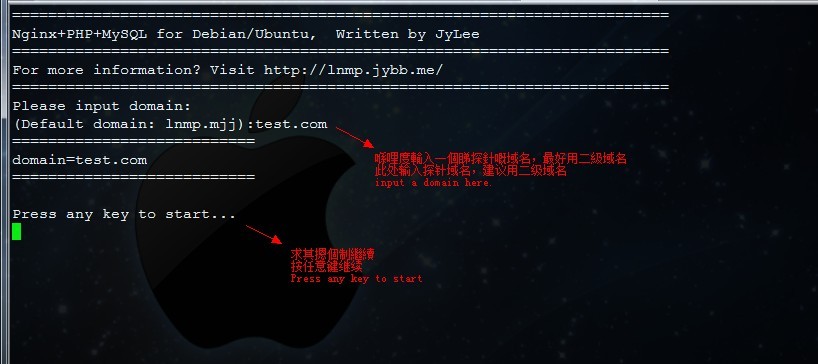

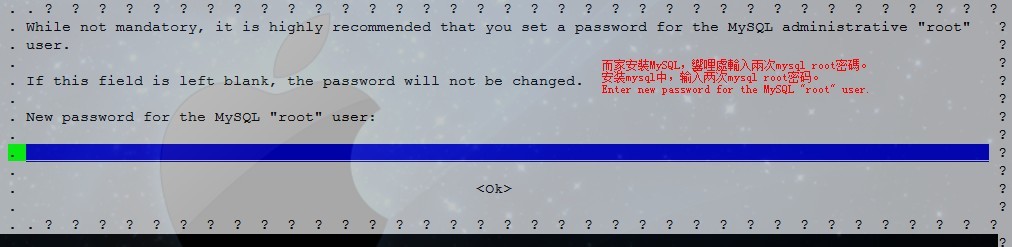
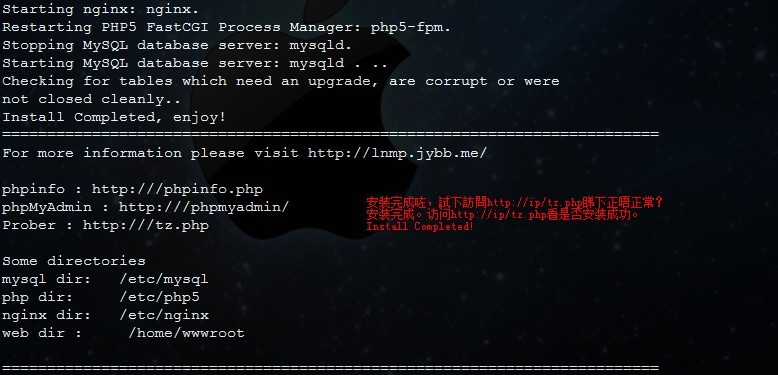

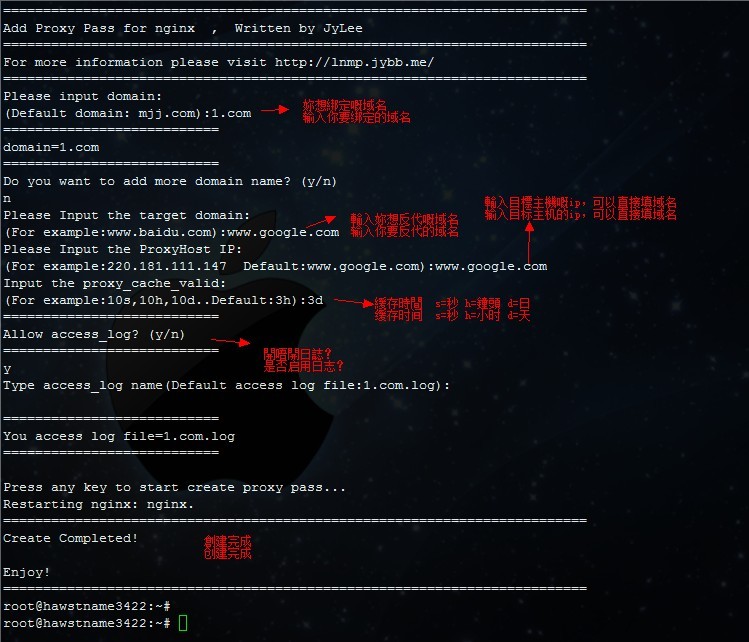
学习了~~~~~
踩场 。 。
设置了主域名和www子域名反代同一个网站,主域名可以打开,子域名打开403,何解?
不管。。有个站用了cloudflare反代不了
用cloudflare一样可以反代
BuyVM oz mysql 无法启动 老循环 要输入密码~!│ Unable to set password for the MySQL “root” user │ │ │ │ An error occurred while setting the password for the MySQL │ │ administrative user. This may have happened because the account already │ │ has a password, or because of a communication problem with the MySQL │ │ server. │ │ │ │ You should check the account’s password after the package installation. │ │ │ │ Please read the /usr/share/doc/mysql-server-5.5/README.Debian file for │ │ more information.
明天,等月姐处理….
– -你已经装过mysql了吧?
i7-3770 h1f。。。你在怎么隐藏也是没用滴。。。
犀利!
话说反代理是干嘛用的……昨天我把我的VPS的LNMPA环境给搞定了!cdit.hk的VPS可以拿去测试用,过了手机验证可以得到30元代金券,可以买五天的Linux VPS了!
反代麽。。。很多作用可以做负载均衡,这是适合大站用的,像腾讯新浪这些都反代的。。。也可以当小偷用,反代——替换
唉,我都不知道有留言这个东西了。。。
make~